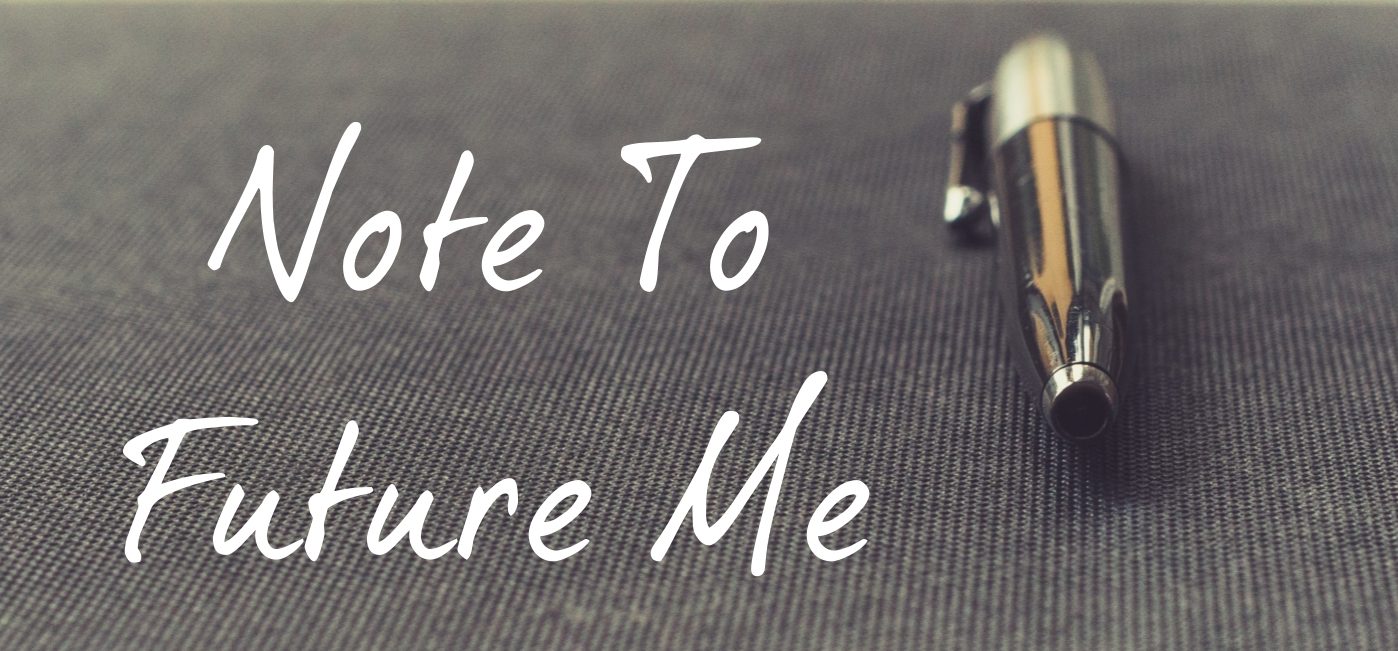You’ve probably heard the term RSS feed, but do you know what a podcast RSS feed means and how important it can be to your podcast and its success?
Most people don’t, or don’t understand it fully. Even most podcasters. That’s why I want to break down exactly what the term means, why it’s so crucial to getting your podcast heard and how to use it to its maximum potential for your podcast!
What Is An RSS Feed?
Before explaining the ins and outs of exactly what an RSS Feed is, let’s look at what the acronym stands for.
RSS stands for “really simple syndication,” or, depending on who you ask, “rich site summary.”
At its heart, RSS is just simple text files with basic updated information—news pieces, articles, and podcasts. That stripped-down content is usually plugged into what is called a “feed reader” or an interface that quickly converts the RSS text files into a stream of the latest updates from around the web.
An RSS Feed is mandatory for manually distributing or syndicating your podcast. It is literally the URL for your podcast!
What Does A Podcast Feed Mean?
Once you set up your Feed, your content will be ready for submission to podcast applications or news readers to subscribe to your content.
It is crucial that you create a podcast only RSS Feed, rather than one which has other content. The “podcatching” apps will not recognize the RSS tags correctly and will reject the entire RSS feed.
Once you have your podcast specific Feed you need to submit it to any and every podcast app and directory, like Apple Podcasts, Google Podcasts, Spotify, and Stitcher.
Why Is An RSS Feed So Important?
Simply put: It contains all of your podcast’s information: title, image, description, mp3 file URL, and category. All the information necessary for your podcast to be distributed outside of your hosting platform.
RSS allows you to syndicate content to different platforms so that you can reach audiences without the need for them to visit your website directly.
What Are The Benefits?
For listeners: it means they don’t need to sign up for emails or push notifications for podcasts which interest them.They can stay-up-to-date and find all their favorite podcasts in one podcasting app.
For podcasters: it makes it easy to reach new listeners without having to invest great amounts of time in creating e-mail databases or newsletters. Also you can improve your engagement by linking back to your website via the RSS Reader.
However, the real bonus for you is that you only need to upload your content to one place as your RSS Feed will distribute your podcast for you!
Where Should You Host Your Podcast?
The first thing you need to decide is whether you want to self-host or use a hosting platform. There are advantages and disadvantages to both.
Self-hosting
By hosting everything yourself on your website, you have complete control over your feed. You own it. Your workflow is simple – in turn, this means if anything happens to your website, your podcast goes down too.
Keep in mind, you will need to have some technical skills. You’ll need to know how to code and build the RSS feed. You will also need to keep up what’s happening in the industry to keep updating to your Feed. Most use Feedburner, but this hasn’t been updated in years.
Podcast hosting platforms easily handle the specifications and needs of a podcaster. They are developed for end-users. They typically have excellent support teams who are on hand to offer technical support when needed!
We encourage our clients to go this direction. Numerous hosting platforms available.
We go with IAB-certified hosting platforms. The IAB Tech lab manages the certification process under its Compliance Program.
Certified companies comply with the IAB V2 podcast measurement guidelines. They aspire to be the industry standard, and to some extent, are the industry standard. The guidelines set rules for how to measure podcast downloads, impressions, and listeners.
With An RSS Feed, You Stay In Control
Podcasters have a high level of control over their RSS Feed. We can manage, move and customize the feed to exactly how we want it.
The best option is to have full control of the RSS feed. This offers the chance to redirect the RSS feed and to add a prefix to the RSS feed.
Redirecting a feed means fully owning it. You might want change to another podcast hosting company. When you forward the old one to your new host, you won’t lose podcast subscribers or podcast followers.
Adding a prefixallows you to be able to use additional services which your host platform might not provide. Simply, a prefix is a URL address lives at the beginning of your episode URL. This runs each time your episode is plays or downloads. You can add a prefix to get…
- advanced stats that your hosting platform may not provide
- advertising inserted dynamically.
Here at Circle270Media Podcast Consultants, we always make sure that our clients stay in control of the RSS Feed. No matter what changes, your podcast hosting platform, all the way to your website, your RSS Feed is your podcast’s lifeline to your audience base.
This day 16 of my 31 day podcast challenge.
Recorded in Studio C at Channel 511, in the Brewery District, downtown Columbus, OH.
Brett Johnson is the owner and lead consultant at Circle270Media Podcast Consultants. With over 35+ years of experience in Marketing, Content Creation, Audio Production/Recording and Broadcasting, the podcast consultants at Circle270Media strategically bring these strengths together for their business Podcast clients.
Subscribe to my free daily Open The Mic Newsletter at www.circle270media.com. It’s chock full of podcast news you may have missed, as well as social media, sales, and audio production tips, and insights on how to grow your business podcast.
If your business is using podcasting as a marketing or branding tool, I would love to showcase your podcast. Go to www.notetofutureme.com and scroll down to my booking calendar.
Email us at podcasts@circle270media.com to set up time to talk more about your new or established business podcast.